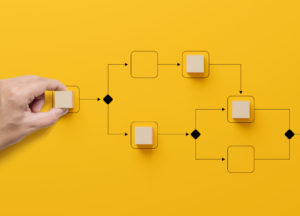![]()
When it comes to selecting the best time tracking software, can be daunting for any company. You want something that seamlessly compliments your company while providing you with features you’ll actually use. In recent times, employee time tracking apps have emerged as indispensable tools for streamlining operations, enhancing accountability, and fostering a culture of efficiency. Now, there are a multitude of options and things such as intuitive interfaces to robust reporting features have become important decision making factors.
Things to Consider
Each company will have different aspects of software for time tracking. Discovering what will work for you and your unique needs will be one of the most important things to utilize in concluding what to use. A scalable solution that can grow with your business and seamlessly integrate with your current tools will provide long-term value and flexibility.
Company Needs
No two companies are identical, and neither are their time tracking needs. Before diving into the sea of software options, it’s essential to assess your company’s specific requirements. Start by identifying pain points in your current time management processes. Are you struggling with project deadlines? Do you need to monitor remote employees’ productivity? Understanding these challenges will guide you in selecting a time tracking solution that addresses your company’s unique pain points.
Must-Have Features
With countless features available, it’s crucial to distinguish between “nice-to-have” and “must-have” functionalities. Having a robust reporting software that allows you to have shift summaries, incident reports, and anything else you may need by the end of the day could be one of the most essential functionalities for your company. However, for others, integration capabilities, such as having an employee time tracking software that also seamlessly works with quickbooks, might be more crucial than anything else.
Pricing
While cost is undoubtedly a significant factor, it’s essential to consider the value proposition offered by different pricing plans. Opting for the cheapest option may result in sacrificing essential features or compromising on customer support. Conversely, investing in an overly expensive solution with features you don’t need can lead to unnecessary expenses.
Desktop or Mobile
Desktop applications offer robust features and enhanced usability for tasks that are required for a time tracking management software. However, they may lack the convenience of on-the-go access. On the other hand, mobile apps enable employees to track time from anywhere, making them ideal for remote workers or field-based teams. Ideally, opt for a solution that provides both desktop and mobile functionality, ensuring seamless transition and synchronization between devices. This flexibility empowers your team to track time efficiently, whether they’re in the office, on-site, or working remotely.
Top 8 Employee Time Tracking Software
Tracking time efficiently is essential for maximizing productivity and managing projects effectively. These top ten time tracking solutions boast user-friendly interfaces, robust features, and seamless integration capabilities on top of tracking time. Whether you’re a freelancer, small business owner, or part of a large corporation, these employee time tracking software options are sure to optimize your time management efforts.
Telephone Timesheets – Best Overall
Telephone Timesheets is undoubtedly the best overall when it comes to employee time tracking software, flexible integrations, and a large amount of features that are specifically helpful to those in woking in a “field” type setting. With functionalities that automate your daily operations and streamlines your productivity, it’s hard to see how it’s not the best overall.
![]()
Top Features:
- Fair pricing
- Custom notification system
- Advanced tour checkpoints
- Conclusive reporting with shift summaries, incident reports, and automated calculated overtime.
- Time tracking with GPS location capabilities
- Built in scheduling software
- Comprehensive overview of job coverage with real time monitoring of jobs in progress
- Integrate with your favorite payroll software
- Can be used both on desktop, mobile, or just by calling a number
Timecamp – Best For Freelancers
The primary function of Timecamp, other than employee time tracking, would be its ability to bill and monitor projects individually. In addition to this, it allows freelancers to actively budget and control their timesheets with the option to add in expenses from the project. This approach simplifies the process of sending billing out to individual clients and gives freelancers the freedom of billing how they want.
![]()
Top Features:
- Bill clients individually
- Set project tags
- Calculate a project’s profitability
- Run custom reports
Time Doctor – Best For Monitoring Individual Employee Productivity
Oftentimes, larger companies need monitoring individual employees and their productivity more closely. With tools to track “unseen workforce gaps” and “identify productivity gaps”, Time Doctor is one software that is all about being the most productive version of yourself.
![]()
Top Features:
- In-depth productivity analysis
- Custom data exports
- Track time and view summaries of time spent on each client, task, and project
- Maintain focus with distraction alerts
Paymo – Best For Payroll and Invoicing
Paymo‘s financial management tools could benefit companies, there’s no doubt but when it comes to boasting “affordable”, Telephone Timesheets has it beat by at least $5. That’s not to say that it doesn’t have great features that help track payroll, ease the workload of individualized invoicing, and managing client work.
![]()
Top Features:
- Create custom invoices and automatic payments
- Design projects and estimates together
- Add and track expenses
- Keep track of project profitability
Homebase – Best For Onboarding and HR Processes
Everyone needs a homebase and Homebase provides that. From posting job postings, to interviewing and onboarding Homebase gives companies with the ultimate HR tool. Alongside their time tracking software, they also provide services such as compliance regulation and overseeing employee projects.
![]()
Top Features:
- Post jobs, track applicants, and onboard new employees
- Message applicants and schedule interviews
- Create a database of employee information
- Automate company policies and HR compliance records
Timely – Best For Team Collaboration and Online Workers
For those who heavily involved in the digital world, finding the right time tracking app to keep your projects straight might seem impossible. However, with the app Timely, it harnesses the power of AI to do it for you. Although this app is not recommended by us for field workers or those who “regular” office employees who aren’t in Figma or Adobe every day.
![]()
Top Features:
- Follow project budget constraints
- Highlights your team’s bottlenecks
- Analytics for your team’s performance and underused resources
- Real-time insights into employee’s workload
Connecteam – Best For Task Management
Conecteam has a strong front for task management and scheduling. Track employee tasks, assign tasks, and manage them all from your mobile device – is what Connecteam says you can do along with receiving status updates and creating concise lists of what needs to be done. Depending on which “hub” you want to use, their paid plans start at $29 a month and go up from there.
![]()
Top Features:
- Manage all tasks from your mobile device
- Receive automated status updates
- Share schedules for your team to access
- Gather live insights from the field with digital forms and checklists
Hourstack – Best For Project Organization
With Hourstack you cannot only implement employee time tracking software but also organize projects, collaborate with your team, and add details to different workloads. At first glance, this software can really only be utilized by those who often work at a computer and is not built to be an automated workforce management software for field workers like Telephone Timesheets.
![]()
Top Features:
- Share visibility of what everyone is working on
- Organize tasks in sections customizable to your workflow
- See how each member’s capacity is being utilized
- Schedule all of you and your team’s work in one place
Concluding Thoughts
Selecting the right time tracking software is crucial for any company, considering the multitude of options available today. Employee time tracking apps have become essential for streamlining operations, enhancing accountability, and fostering efficiency. Among these top eight employee time tracking softwares, Telephone Timesheets stands out as the best overall solution, especially for field workers such as security guards, construction workers, or janitorial offices, with our comprehensive features, flexible integrations, and automation capabilities.
*Please note pricing and features of the listed companies may change from the time this post is published which should be taken into consideration.